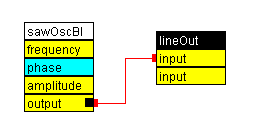Wire Tutorial - Connecting and Disconnecting
|
The Wire software and documentation is Copyright 2000-2008 by SoftSynth.com,
All Rights Reserved
Modules have input and output ports. The outputs are generally marked
with a black square at the right side. They are often, but not always,
called "output".
Making a Connection
You can make a signal flow from an output to an input by connecting them
with a line. Let's connect the sawtooth oscillator to the lineOut.
Don't be alarmed if you suddenly hear sound.
-
Click down on the "output" of the oscillator and drag a line to the "input"
of the lineOut. Connecting must always start with an output port.
-
Notice that the inputs to the lineOut are highlighted as you drag over
them. This tells you that they will accept the connection.
-
Release the mouse button over an input to complete the connection.
-
You should be hearing a sound. If not, then adjust your sound system.
You should see something like this:
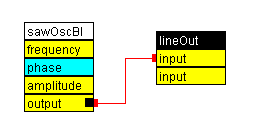
Disconnecting
You can move a connection from one input to another. To disconnect you
drag the connection off of the input.
-
Click down on the input port of the lineOut and drag the mouse around.
Notice that you get a rubber band line.
-
Move the mouse over the other input and release the mouse button.
-
Click on a connected input and drag the mouse to a blank area..
-
Release the mouse button to disconnect the jack.
Previous | Top
| Next