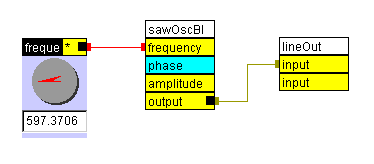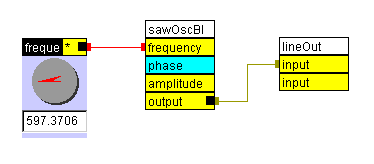Wire Tutorial - Using a Knob
|
The Wire software and documentation is Copyright 2000-2008 by SoftSynth.com,
All Rights Reserved
You can control various parameters using knobs or other graphical controllers.
Let's use a knob to control frequency.
-
Reconnect the oscillator to the lineOut if it is disconnected.
-
Add a "NumericKnobModule" from the "Add, Miscellaneous" menu.
-
An editor will appear. Set the "Maximum" to "3000.0" and press OK.
-
Drag the units around until you can see them all clearly.
-
Connect the "*" port of the fader to the oscillator frequency port by clicking
on the "*" and dragging a line to the "frequency" port. The sound will
stop if the frequency is zero.
-
Change the knob value by clicking on the knob and moving the mouse up and
down.
-
If you click and move the mouse to the left you will have coarse control
and can change values rapidly.
-
If you click and move the mouse to the right you will have fine control
and can make small adjustments.
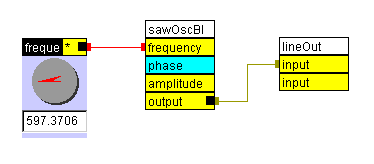
-
Click on the text under the knob and type "440.0" without the quotes.
-
Note that the text area turns pink. This is to warn you that the value
has not been saved.
-
Hit the Enter key. You should hear the frequency change and the text area
should turn white.
Previous | Top | Next