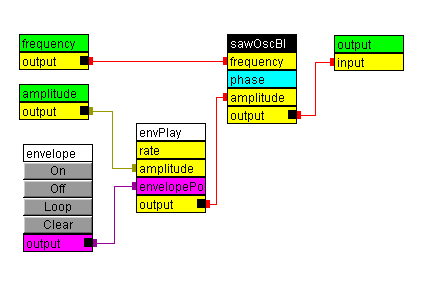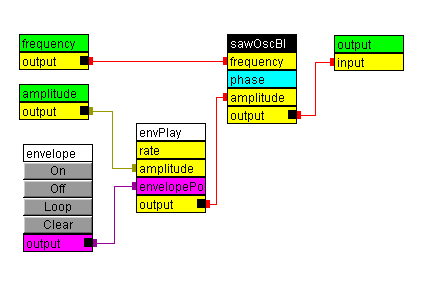Wire Tutorial - SynthNote Patch with Envelope
|
The Wire software and documentation is Copyright 2000-2008 by SoftSynth.com,
All Rights Reserved
JSyn has a class called SynthNote that is often used for music based
on notes. A SynthNote is a circuit with three specific ports: a frequency
and amplitude input, and an output. Patches with these ports
can be played from the keyboard. You can make a SynthNote patch by adding
the three ports yourself, or you can use the convenient "SynthNote Patch"
item in the Add menu.
In this example, an EnvelopePlayer will be used to control the amplitude
of an oscillator. An envelope is a contour or shape, that describes amplitude
versus time. Envelopes can also be used to control amplitude, frequency
or other parameters.
-
Go to the top patch and delete the subpatch that it contains. Save the
patch if you wish.
-
Select "Add, SynthNote Patch" to make a SynthNote patch.
-
Connect the output of the new patch to one or both of the inputs of the
lineOut.
-
Double click on the top of the new subpatch to open its editor window.
-
Add a SawtoothOscillatorBL from the Add menu.
-
Add an EnvelopePlayer from the "Add, Control" menu.
-
Add an EnvelopeModule from the "Add, Data" menu. An envelope editor will
pop up. Just close it for now.
-
Hook everything up as shown in the picture.
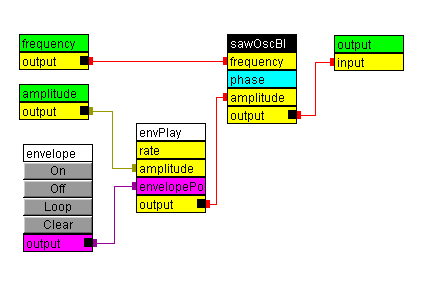
-
Click the "Play Keys" button and play some ASCII keys. Notice that the
amplitude rises quickly and falls off slowly because of the envelope. If
you don't hear anything, then make sure the patch is connected to the lineOut
in the top patch.
Previous | Top |
Next